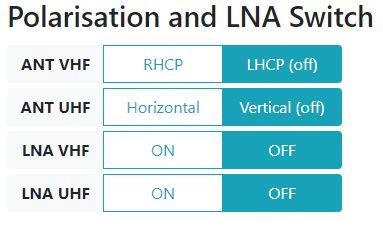2021-12-14: Move direction to south
WiZ Connected is a series of lights and other Wifi connected IoT. The units are cheap and works well. The WiZ app is actually good and easy to use. But, if you have a Domoticz system you would of course like to integrate the WiZ units. Below are two solutions:
1. Use the Domoticz plugin
Install this plugin:
https://github.com/sydspost/Domoticz-WiZ-connected-plugin
If you are lucky everything goes OK and you can control your WiZ units.
2. Use UDP commands
I will describe my solution for a Windows system. If you are running Linux I guess it is almost the same.
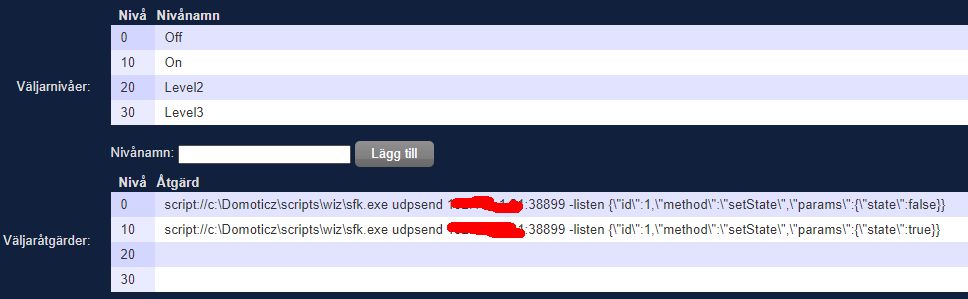
The UDP command lines
I got the idea from this site:
https://aleksandr.rogozin.us/blog/2021/8/13/hacking-philips-wiz-lights-via-command-line
I noticed for sending from a Windows cmd you need to escape the ” sign. As an exemple the command for a light is like this (replace the IP address xx.xx.xx.xx with your fixed IP-address of your light):
Turn ON
sfk udpsend xx.xx.xx.xx:38899 -listen {\"id\":1,\"method\":\"setState\",\"params\":{\"state\":true}}Turn Off
sfk udpsend xx.xx.xx.xx:38899 -listen {\"id\":1,\"method\":\"setState\",\"params\":{\"state\":false}}Good luck with your WiZ lights and units!
The Rot2Prog rotor controller from AlfaSpid has four simple relays that several users has reported to be broken. This has also happened to me – I have a relay that has not function very well for several years. So I decided to try to replaced it.
These releay are very cheap and I found replacement at TME:
RM85-2011-35-1012
Relay:electromagnetic;SPDT;Ucoi
l:12VDC;16A/250VAC;16A/24VDC ROHS
Przekaźnik:elektromagnetyczny;SPDT;Ucewki :12VDC;16A/250VAC
Mfr: RELPOL Original part number:
RM85-2011-35-1012
https://www.tme.eu/se/details/rm85-2011-35-1012/elektromagnetiska-miniatyrrelaer/relpol/
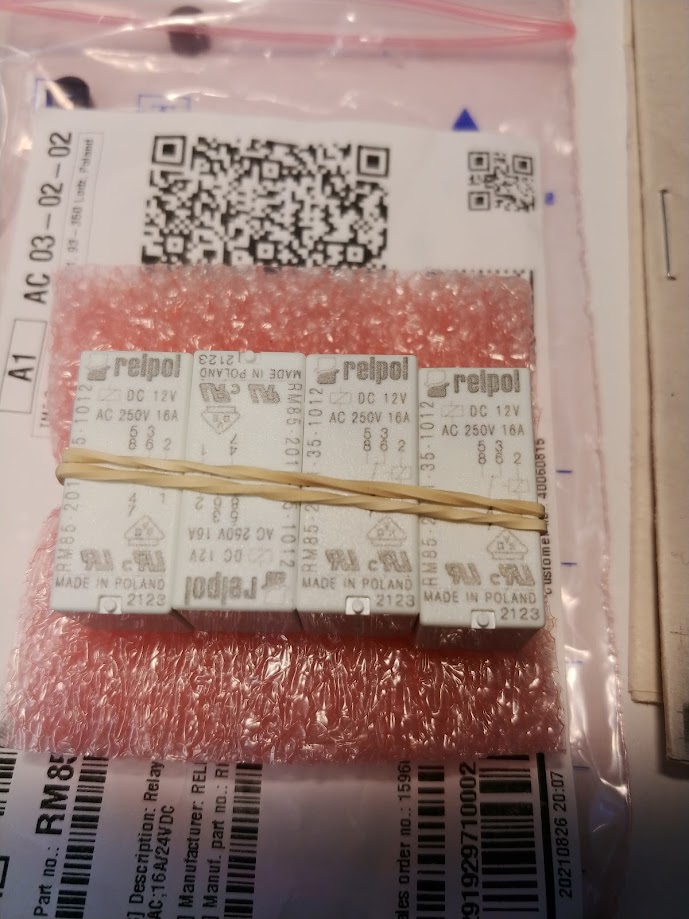
Unmount the board
First remove the top cover by removing the four screws at the side of the chassi. Then remove the two screws holding the board, see image below:
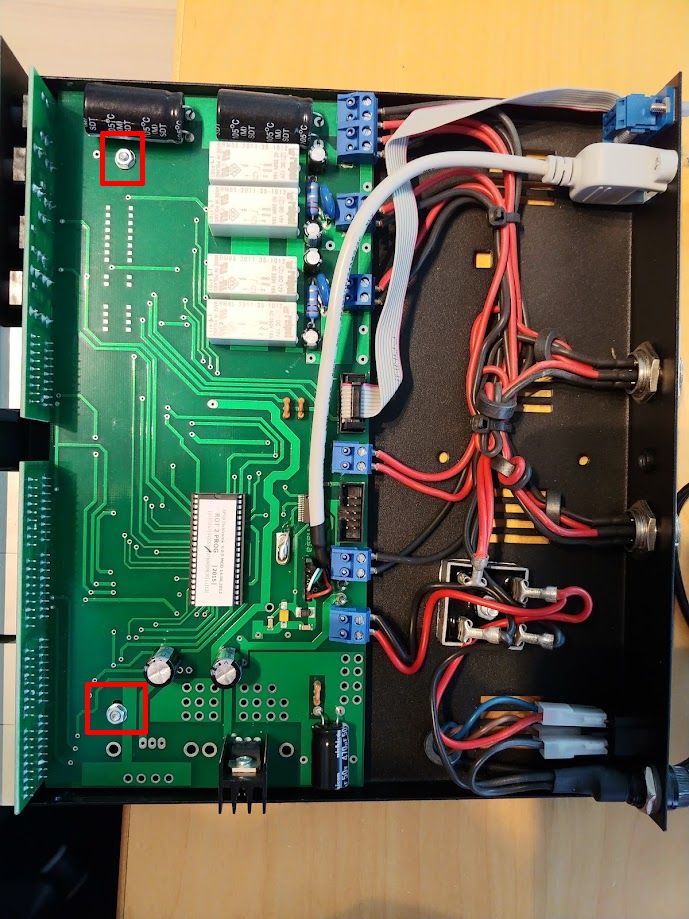
The board is built nice, with ferrite on the input and output cable to prevent RF-noice. If needed to change the board, this can be easy done.
Remove relay
Then desolder the faulty relay. For me, it was one of the azimut direction relay, the one to the left:
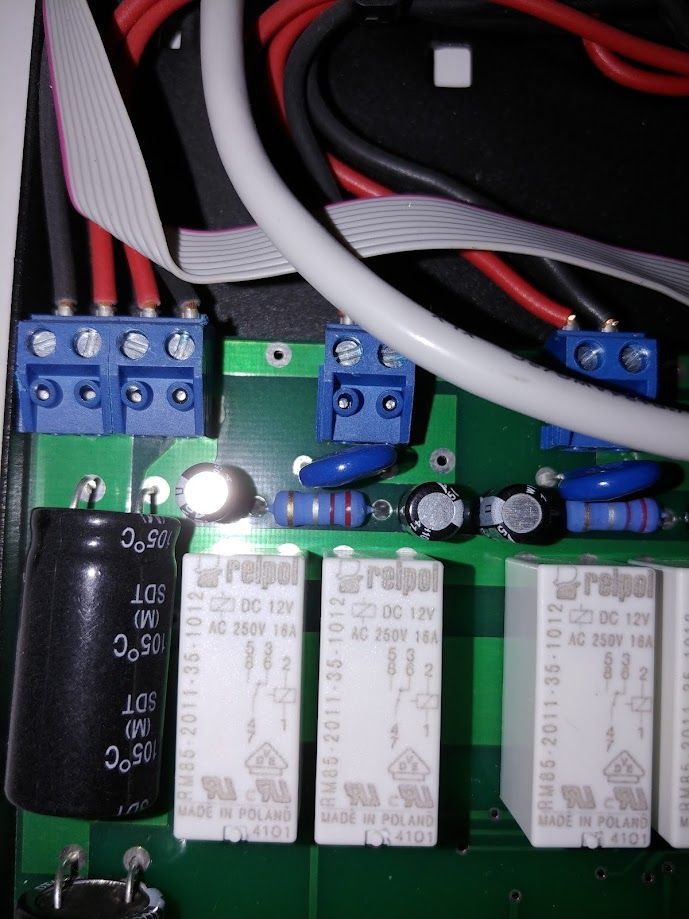
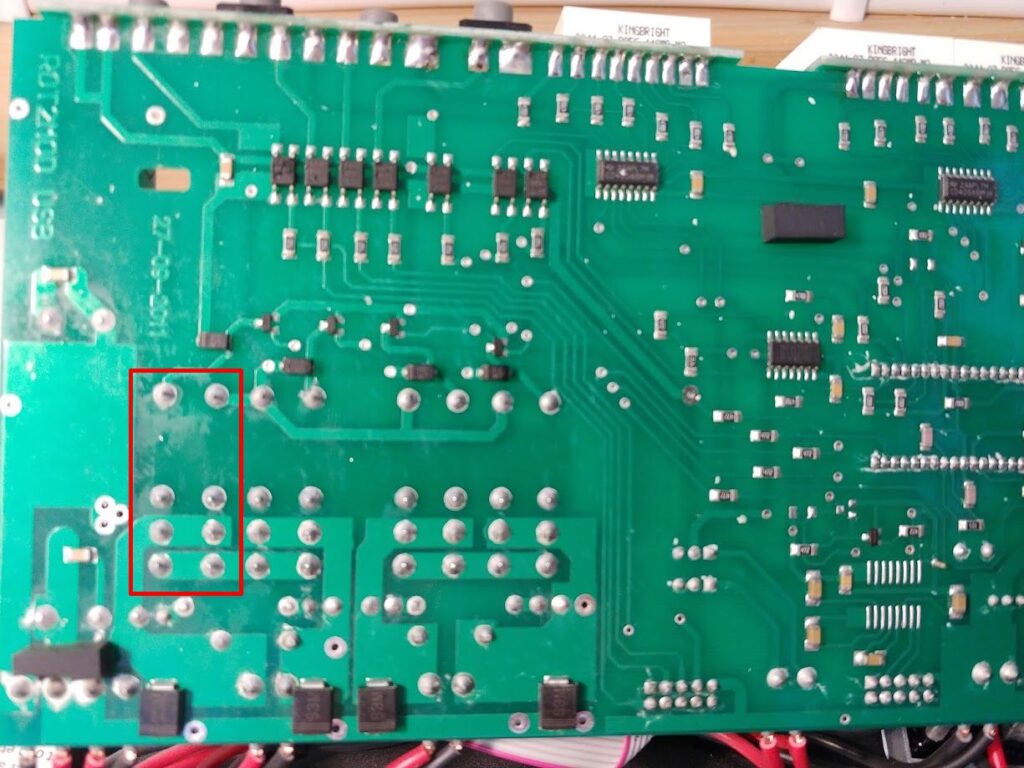
It was a pain in the *** to desolder and remove this relay! I was close to give up and nearly destroyed the board. But finally, after two hours, I did managed to remove it. I can not understand why AlfaSpid did not mount a relay socket for easy change…
Solder the new relay
This was an easy task, just solder the 8 legs:
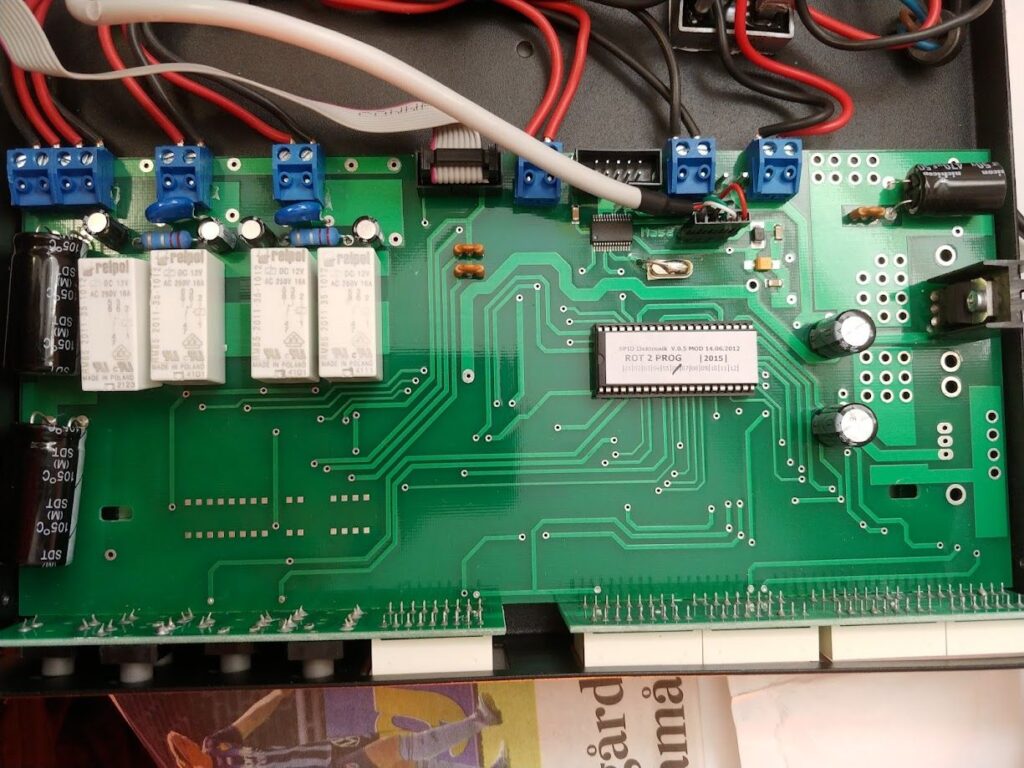
Function test
Now connect all the cables and try it. Hopefully it will now work again!
Good luck!

This is my first ESP8266 project, for control of my LNAs and antenna relays via a web interface. More info and code at my Github:
https://github.com/LarsThunberg/antenna-lna-ESP8266WebRelaySwitch